From now on, when you’ll start a simulation you’ll notice ALEX has
- a capnogram monitoring EtCO2 values you can set,
- additional ECG waveforms, and
- customizable virtual patient monitor layout.
|
A capnogram displays the inhaled and exhaled concentration or partial pressure of CO2, and is an indirect monitor of the CO2 partial pressure in the arterial blood. ALEX does not provide actual gas exchange capabilities but in the virtual patient monitor now you can set its current EtCO2 value just like any other physiological parameters and select his current capnogram from several options.
The list of available ECG waveforms now include Atrial Flutter, 1st degree heart block, 2nd degree heart block – type I and type II, Monomorphic Ventricular Tachycardia and Junctional Tachycardia. Still more waveform types are coming soon.
See that cogwheel in the top right hand corner? Click on that and you’ll be able to reorder and arrange your vitals appearing on your monitor. Learn how to use this new feature through here.
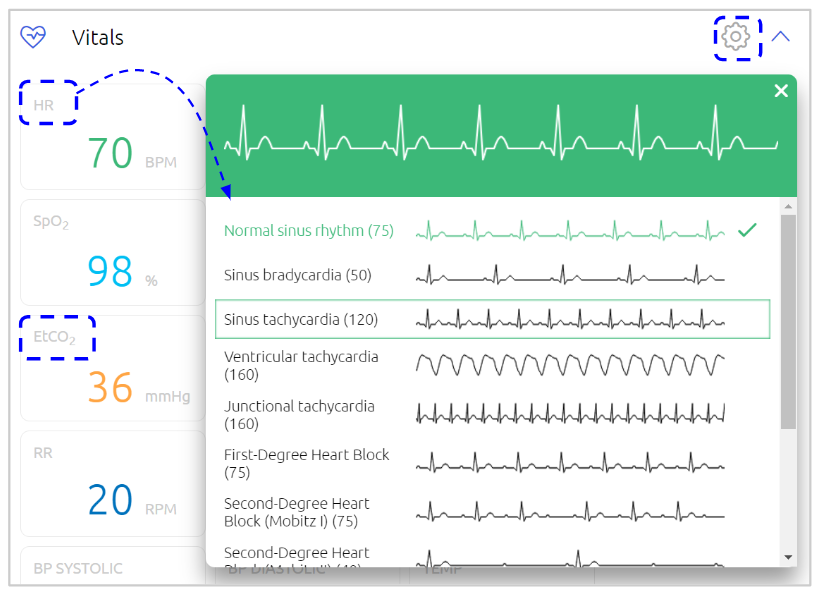
Like what you see, or have a suggestion? Tell us your thoughts and experiences in a comment below or drop us a line at help@pcs.ai. We can’t wait to hear your thoughts.
ALEX is an AI-enhanced, patient communication simulator. This full-body, mid-fidelity manikin delivers essential physiology features without unnecessary complexity.
More information about ALEX can be found at www.pcs.ai/alex. ALEX can be purchased through our partner NASCO Healthcare.

