A Higher Fidelity Simulation
Enable Your Simulators with Conversational AI
SimVox gives your patient simulator a voice by enabling back-and-forth communication between learners and their simulated patient.

What is PCS SimVox?
SimVox is an AI-enhanced smart speaker, bringing your patient simulator to life by enabling dynamic communication.

Innovative
SimVox provides students with a more immersive and lifelike learning experience, allowing them to practice and refine their skills while remaining in the controlled yet realistic simulation environment.

Scenarios
With over 50 communication focused healthcare scenarios, SimVox can turn the patient simulators you use everyday into more realistic patient-interaction experiences.

Mobile
Completely wireless, take SimVox wherever the simulation happens—whether it’s in the classroom, skills lab, or simulation ward, or any other physical setting.

Versatile
SimVox isn’t just for full-body manikin simulators, place SimVox alongside a task trainer, enabling learners to practice both the skill and verbally guide the patient through the procedure.
The next evolution of PCS artificial intelligence
Generative AI
The next evolution of the PCS platform is here, powered by a transformative technology called generative artificial intelligence.
AI/Speech
An Artificial Intelligence driven speech-based natural language functionality for healthcare simulation powered by multiple custom-trained, optimized, and fine-tuned Large Language Models, deployed for large-scale cloud-based simulation scalability.
AI/Translate
AI/Translate ensures that healthcare professionals worldwide can train effectively and inclusively, breaking language barriers without compromising on speed or performance.
AI/Scenarios
Scenarios AI-generated from brief textual descriptions of the patient, making patient authoring streamlined, effortless, and efficient.
Learn more
AI/Assessment
Provides AI-based automated evaluation of learner performance on both specific actions and communication frameworks.
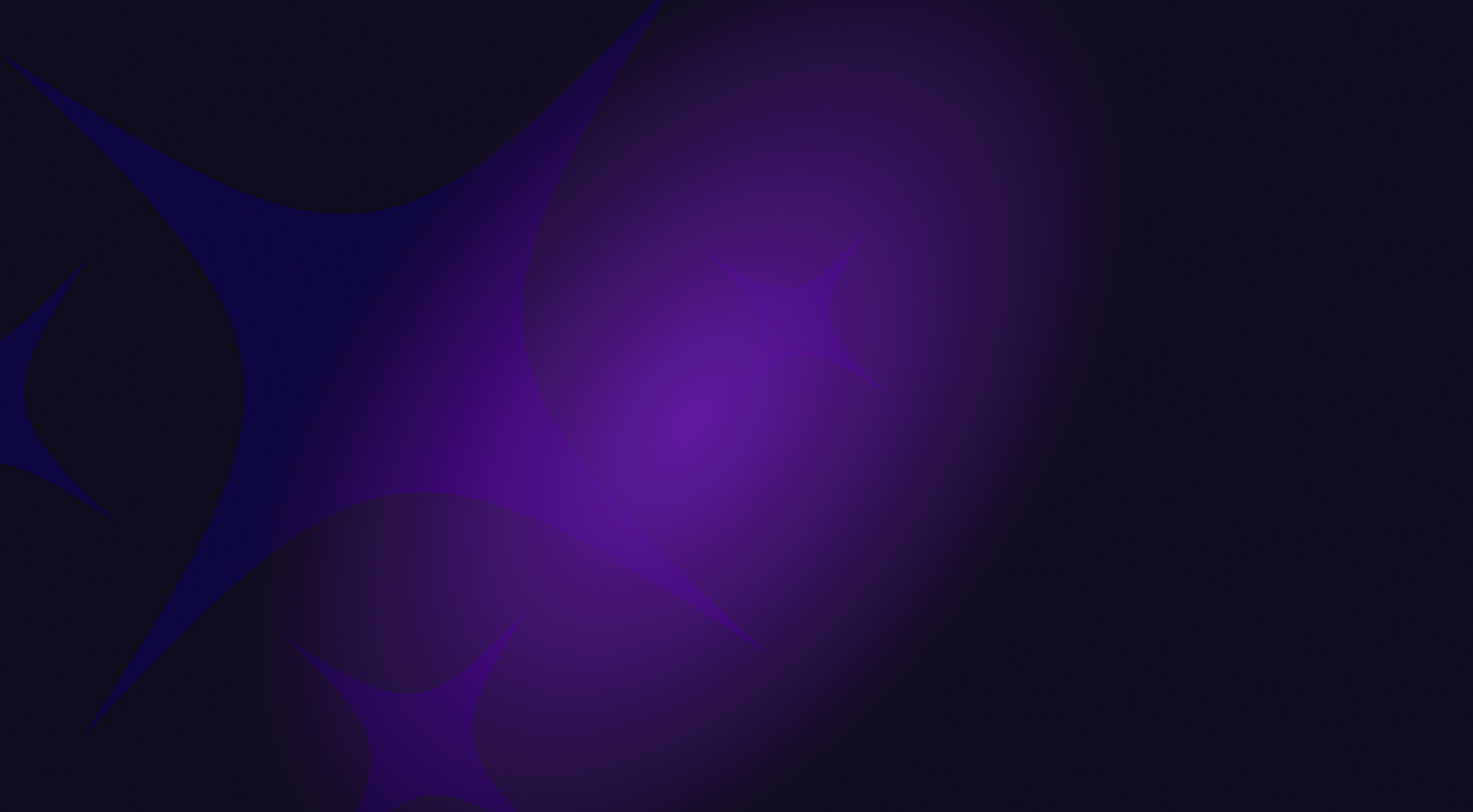
How it works
SimVox is designed for quick and effortless use, making it accessible to anyone, anytime.
No setup or installation is needed, simply turn on your SimVox Speaker and Tablet to get started.

What’s Included
SimVox Wireless Bluetooth Speaker
SimVox Control Tablet
PCS Cloud Connectivity
Five (5) Years of Service & Support
50+ PCS-developed Patient Scenarios
No setup or installation is needed, simply turn on your SimVox Speaker and Tablet to get started
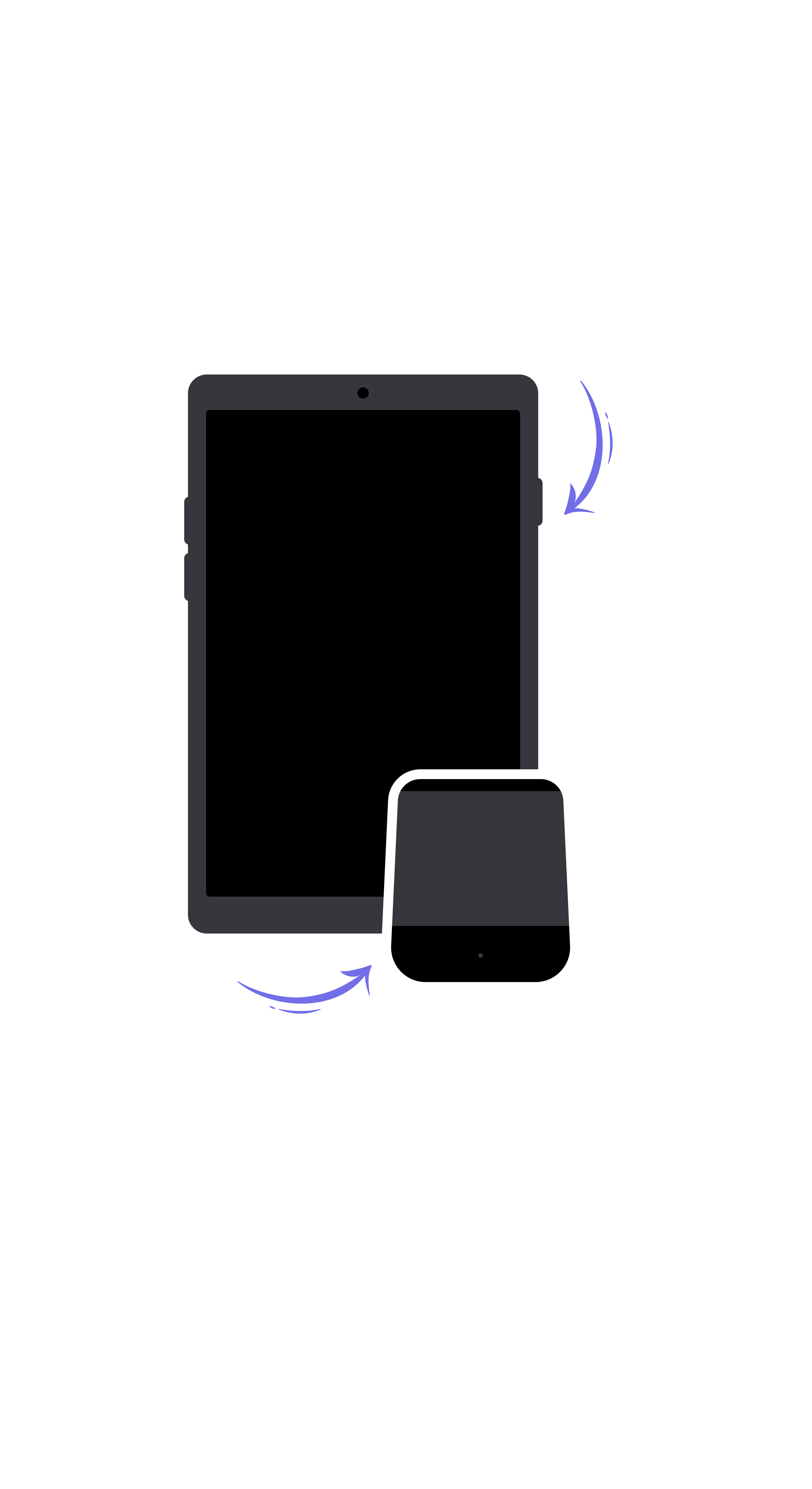
1
Turn on both your Tablet and SimVox Speaker.
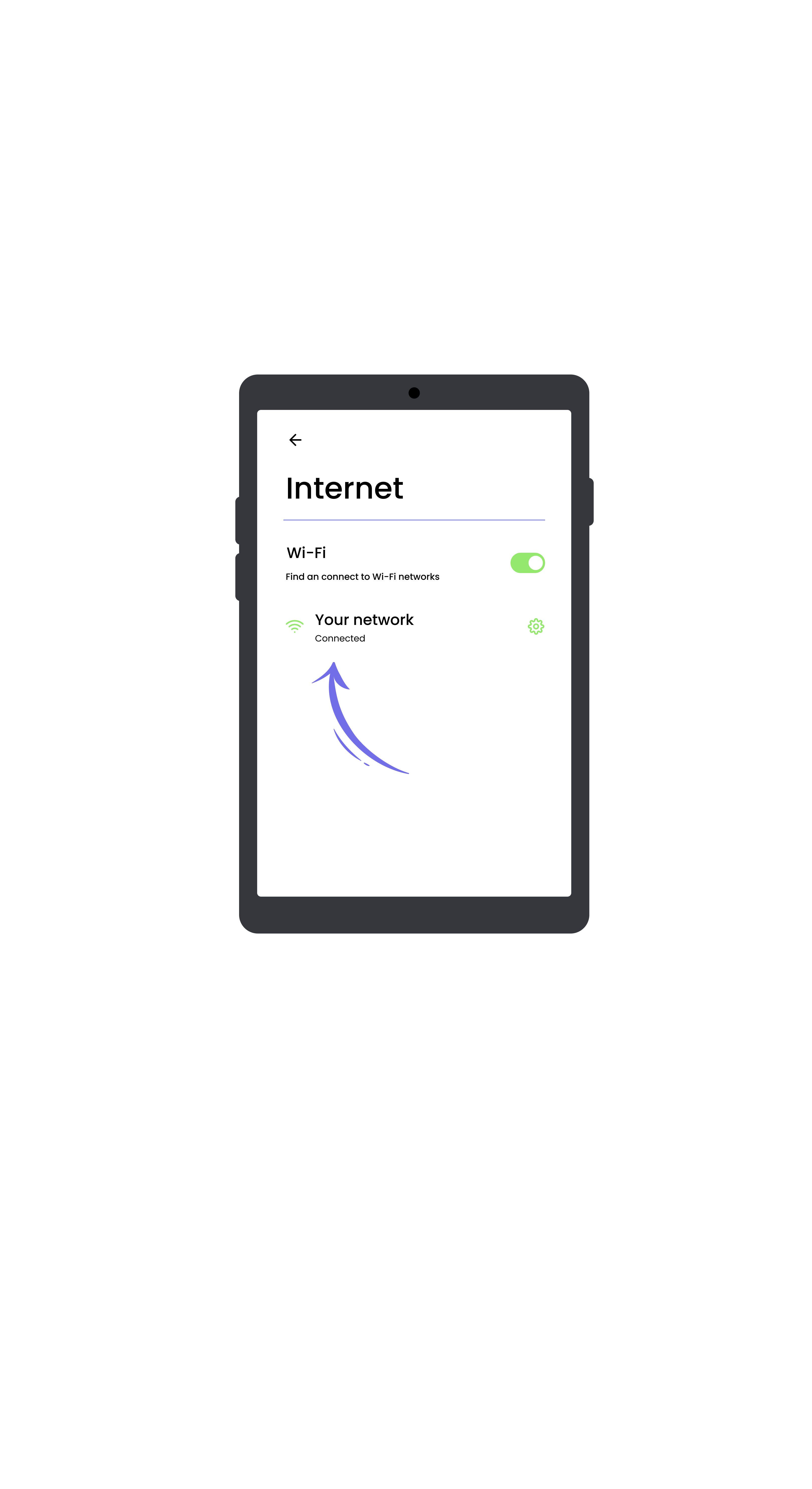
2
Connect your Tablet to the Internet by opening settings and selecting your network.
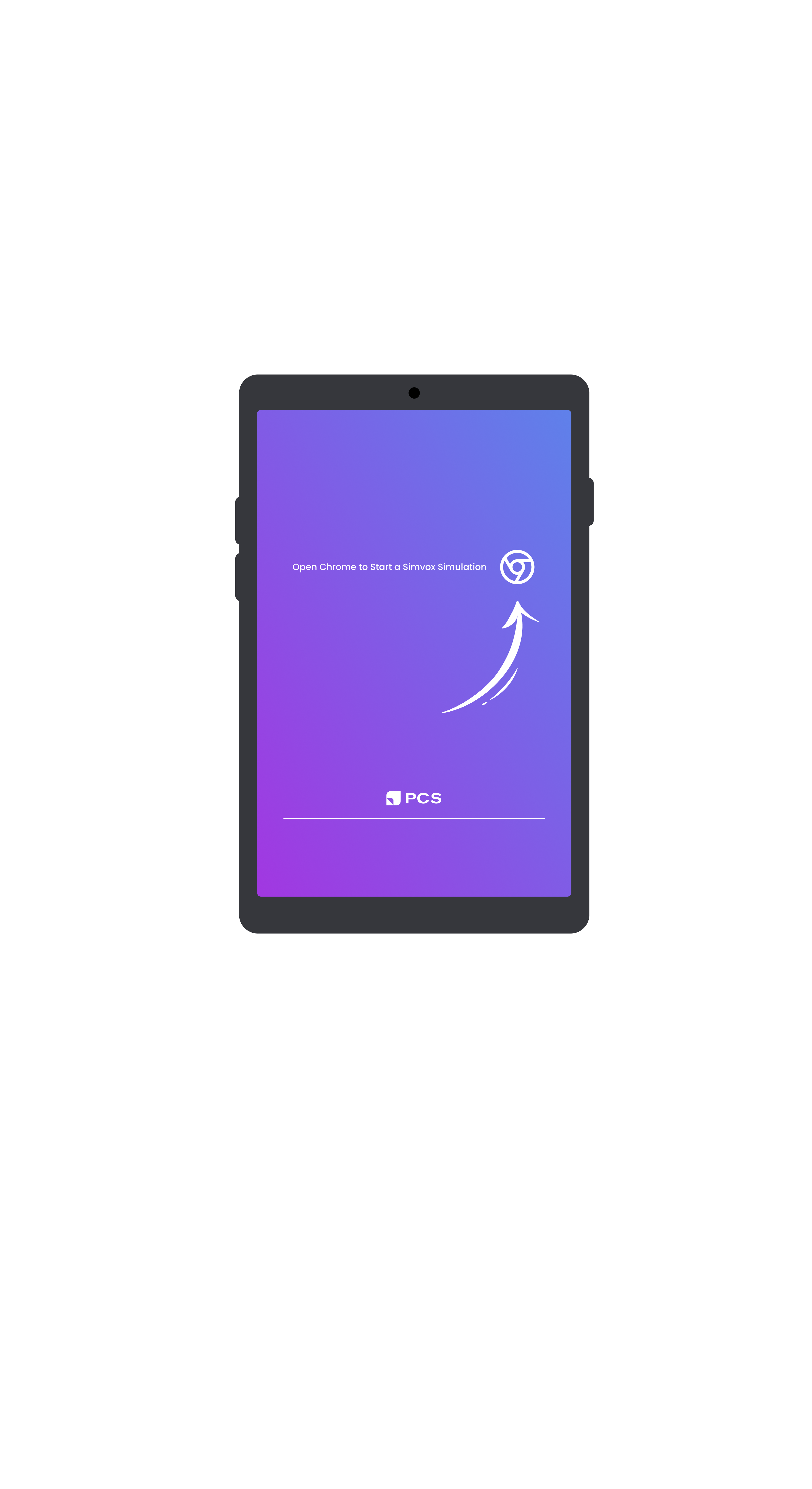
3
Open Google Chrome and tap on the Homepage icon at the top.
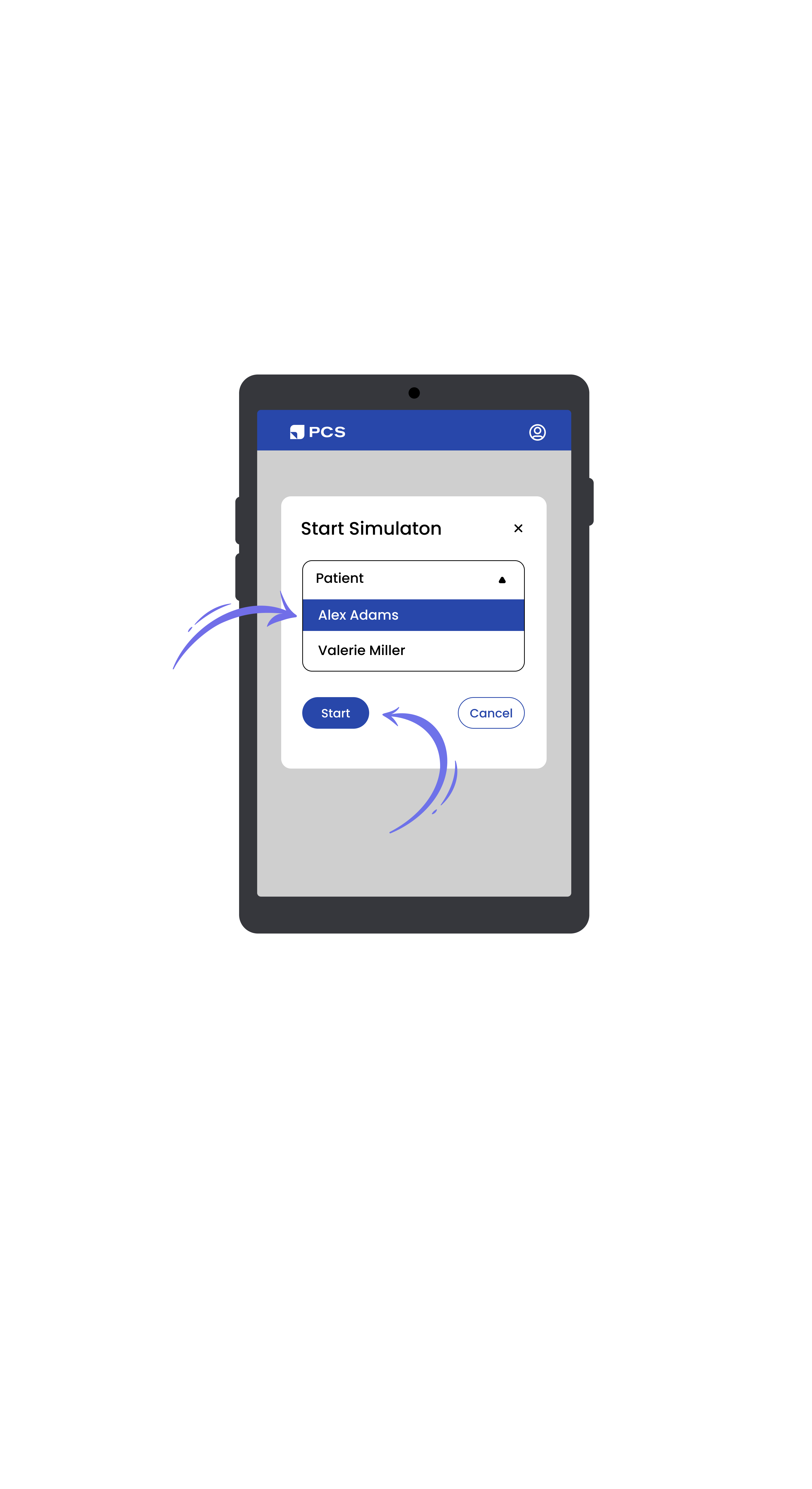
4
Select which scenario you want to run, and click "Start".
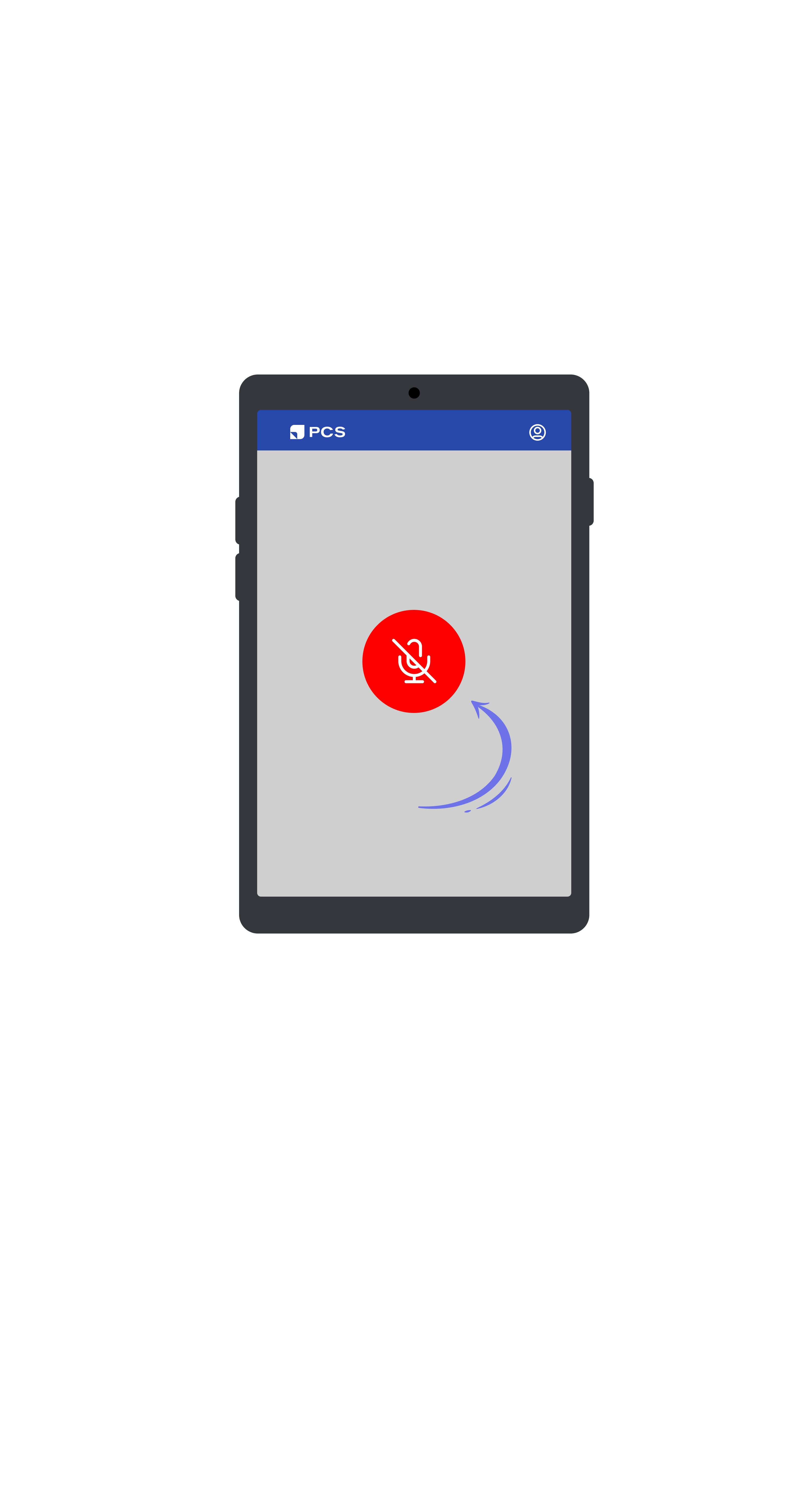
5
Press the red microphone button in the center of the screen.
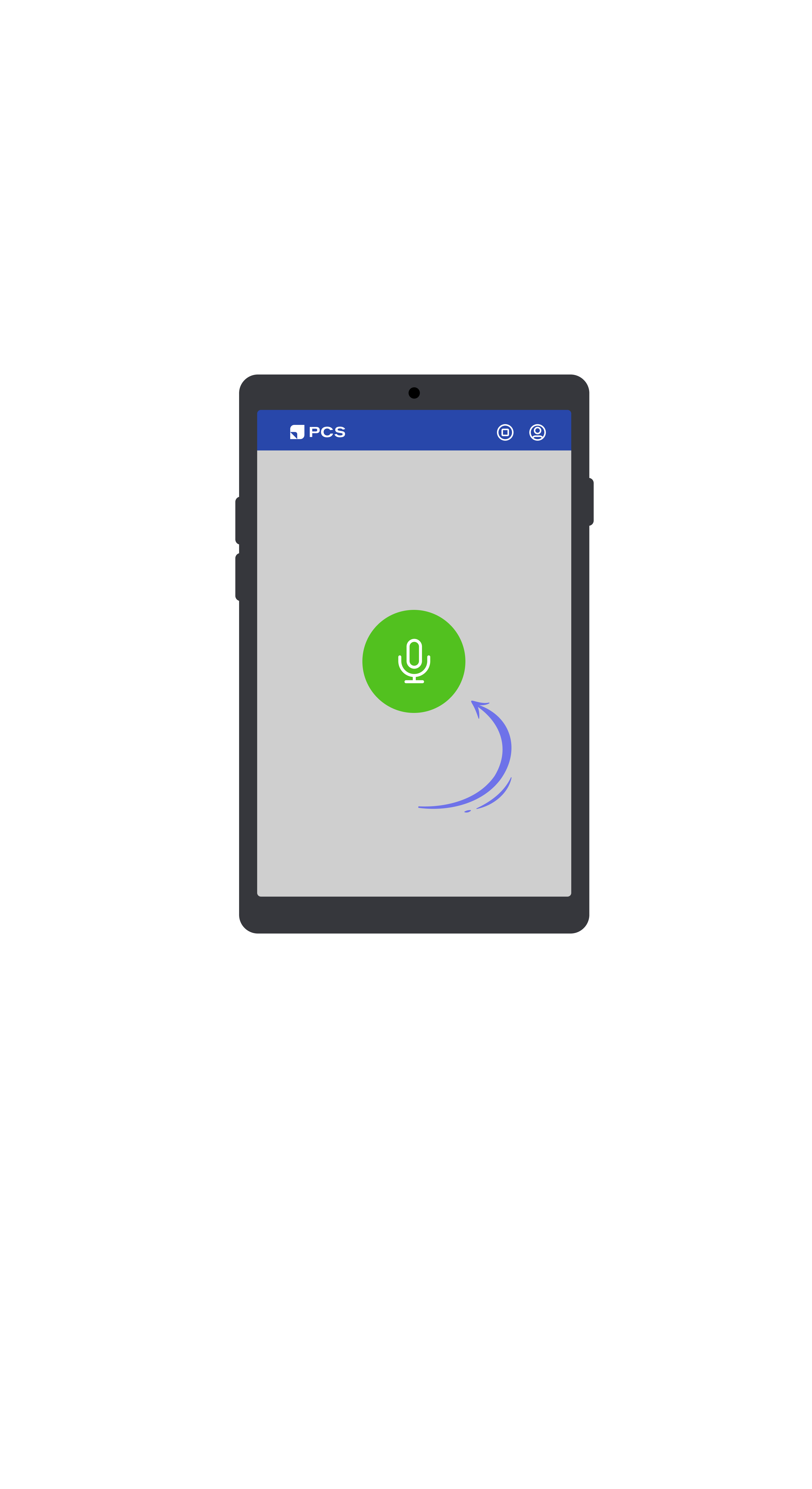
6
Once the microphone is green, you can begin conversing with the patient!
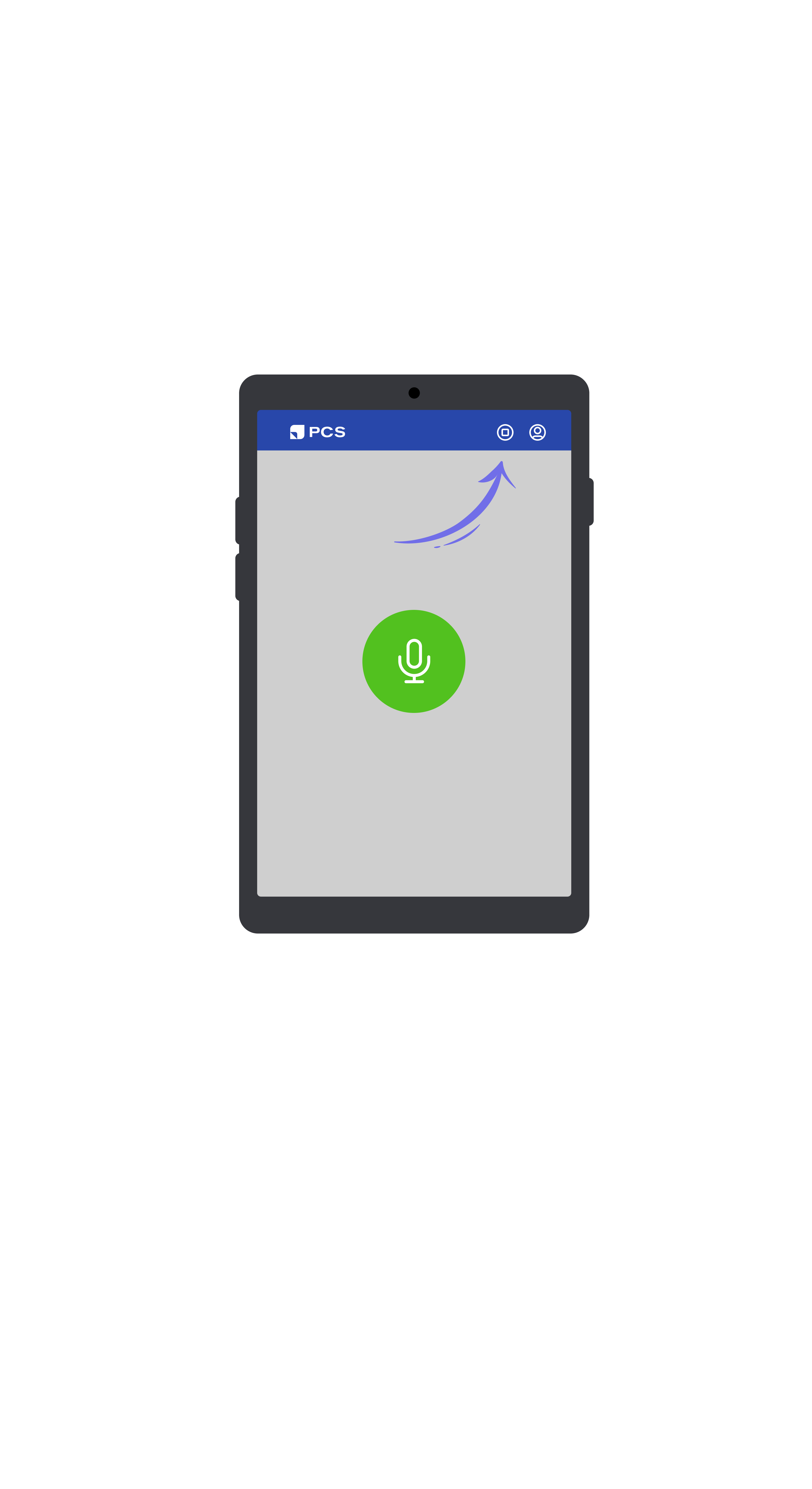
7
Press the stop button in the top right corner to end the simulation.
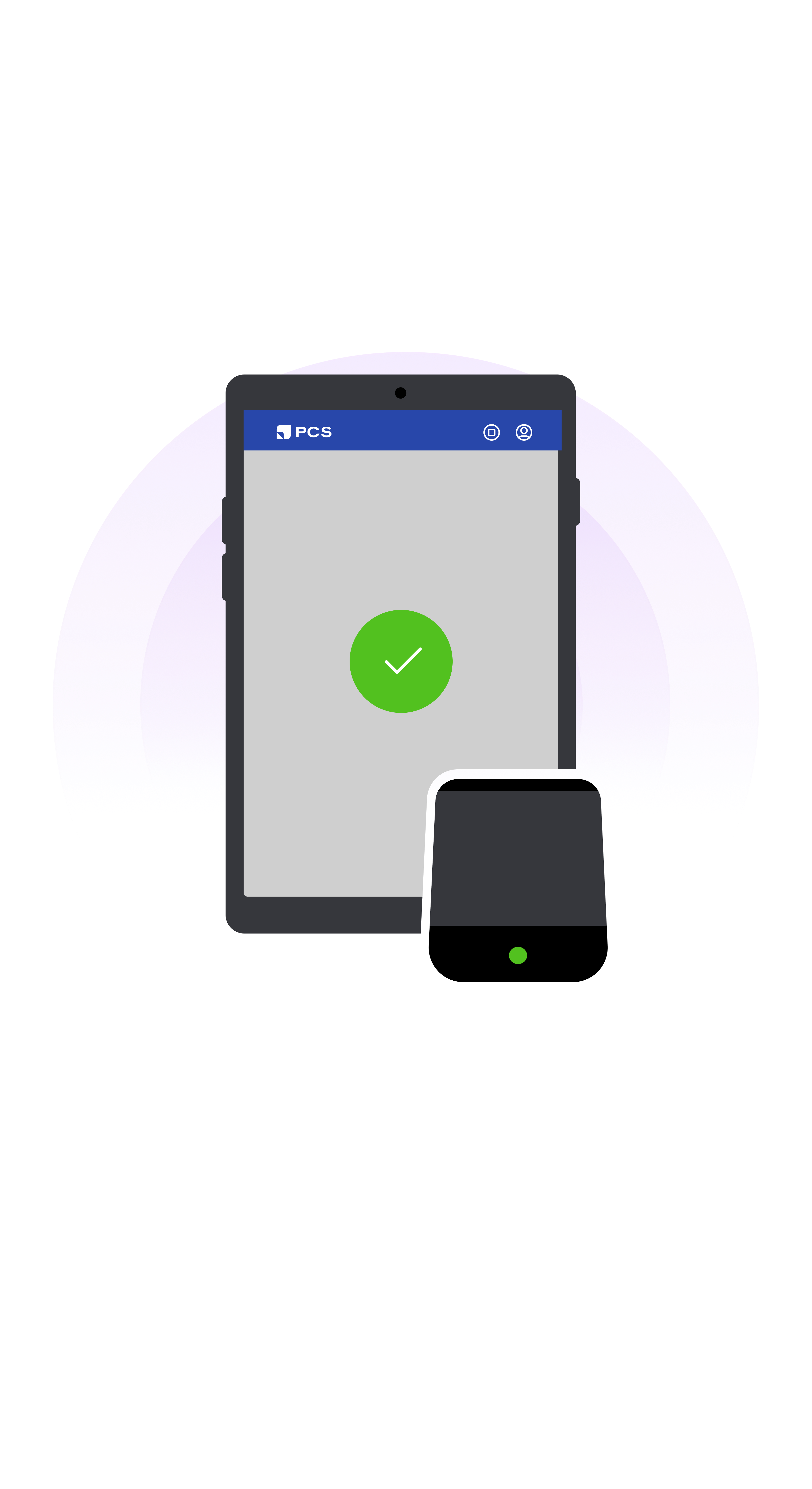
8
That's all you need to get started!
Why SimVox
An Even Higher Fidelity Simulation with the Addition of Autonomous Communication
Enhances Realism
By providing natural language interactions, SimVox adds a layer of realism to simulations, better preparing trainees for real-world patient encounters.
Cost-Effective
SimVox offers an affordable alternative, making advanced training accessible to more institutions.
Leverages Available Resources
SimVox transforms patient simulators into communication training tools, enhancing the educational experience for learners.
Improves Communication & Clinical Skills
SimVox aids learners in developing effective provider-patient communication, which means positive outcomes for patient safety, satisfaction, and adherence.

SimVox can be positioned next to any type of simulator for a seamless experience, regardless of brand, model, or complexity.
AI/Scenarios
Scenarios designed to
address curricular needs
address curricular needs
With over 50 scenarios, PCS Scenarios are designed to address a wide range of objectives and challenges. The scenarios span common primary care situations, rare acute care cases, scenarios involving the delivery of difficult news, and more. PCS Scenarios are crafted to address institutional curricular needs, specifically targeting curriculum gaps and enhance learner preparedness.
Learn more
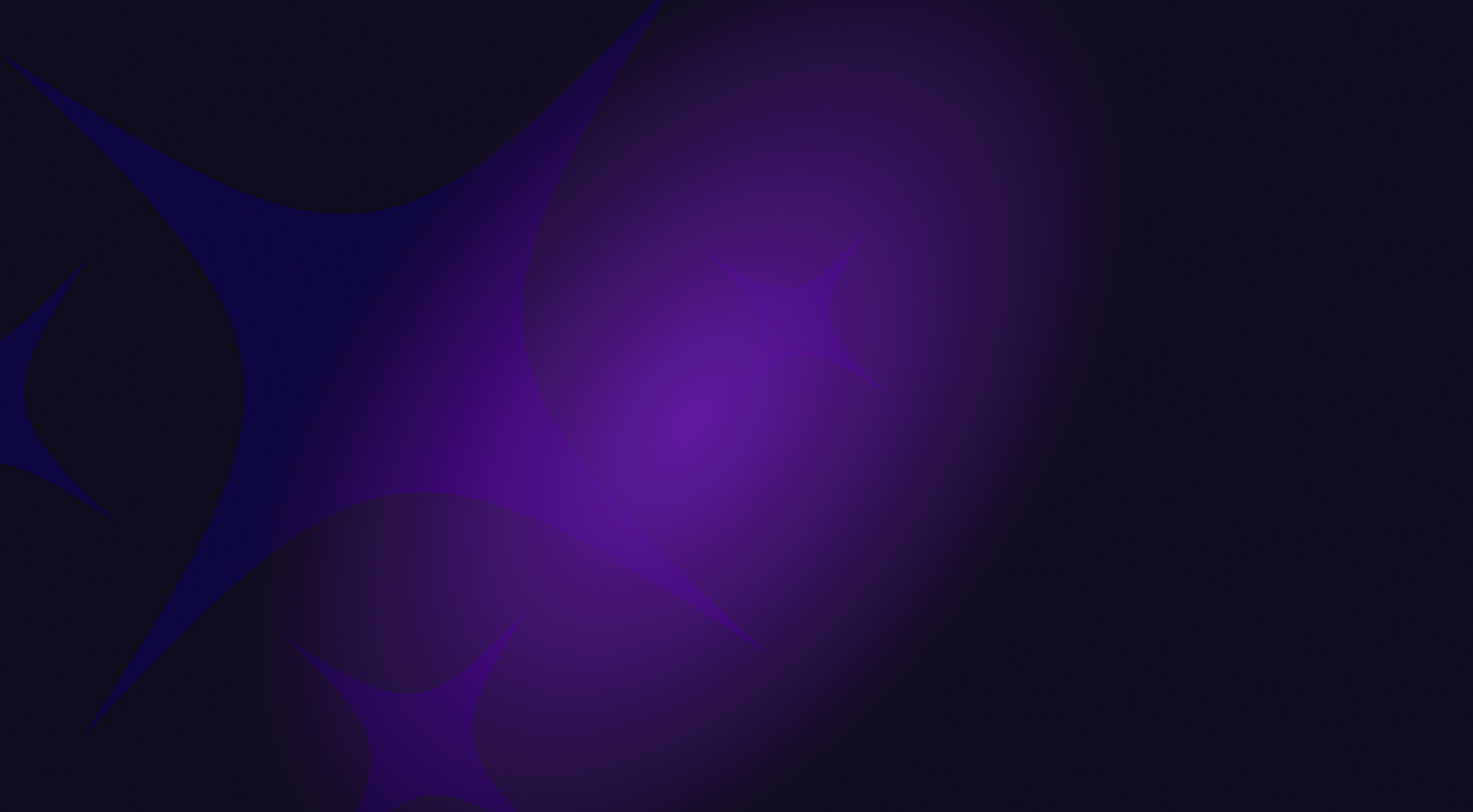
FAQs
It’s a one time purchase that includes 5 years of access, which includes service, hardware, and software updates. Connect with sales@pcs.ai as prices vary by service level and country.
Yes, with SimVox Pro administrators can easily create a simulation scenario by providing a brief summary of the patient’s health. By describing the patient in a few paragraphs, AI/Speech will generate a persona and adapt its responses to fit the role, using the appropriate tone, expertise, and communication style. Scenarios can be quickly duplicated and customized with just a few clicks.
Yes! Si! Oui! Ja! Spark is available in English, Arabic, German, Spanish, French, Hebrew, Hindi, Indonesian, Italian, Japanese, Portuguese, Russian, Tagalog, Turkish, Vietnamese. And coming later this year: Polish, Thai!
Yes! SimVox can be placed adjacent to ANY simulator, manikin, or task trainer enabling your simulator to respond to your learners' patient assessment questions.
Yes! Mobility is the key to freedom! Bring the SimVox speaker to the classroom, outdoors, whatever physical environment the simulation is taking place – just make sure you have internet connectivity.
No, you can pair it with any bluetooth speaker of your choice.
What our customers say
“SimVox allows you to turn any lower or mid fidelity simulation into a higher fidelity simulation in terms of communication with the patient.”
“SimVox actually enhanced the experience for the students. One of the hardest parts for our nursing students is talking to the patient. Now, when they go to the hospital, they feel more confident. They know the skill, now they know what to say to the patient when they walk into the room.”
“Don’t get rid of your low fidelity sims just yet, do this [add a SimVox] instead.”
“Students emerge from their training with increased confidence in their abilities, better prepared to navigate the challenges they will encounter in their future careers as healthcare professionals.”
